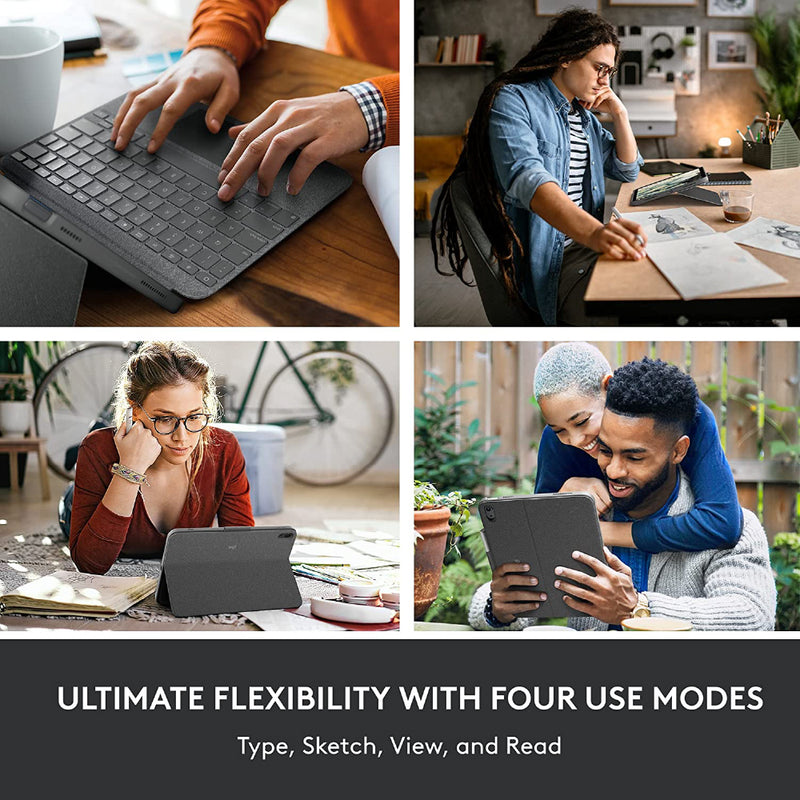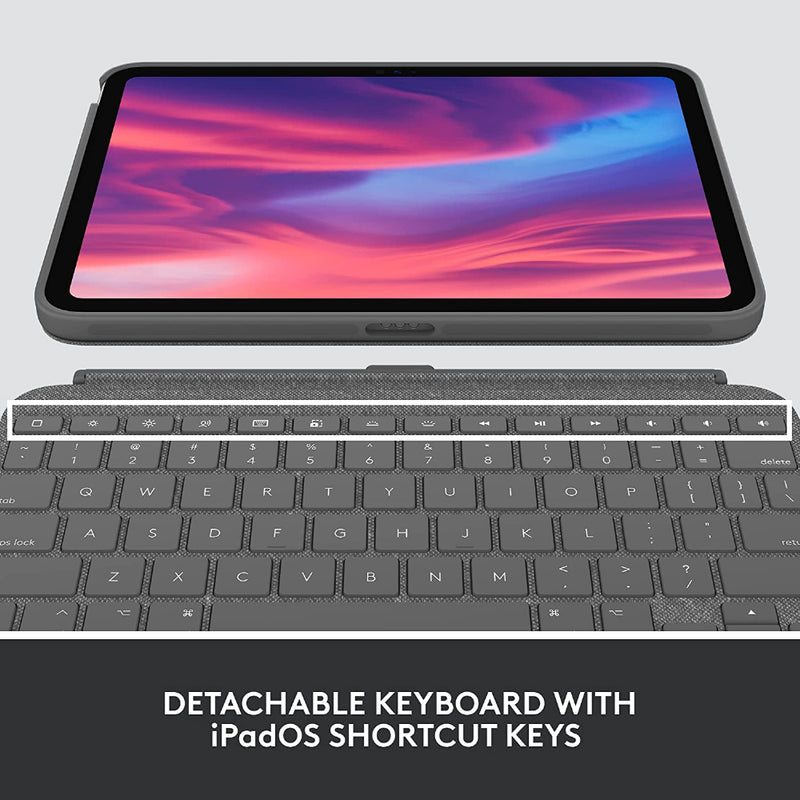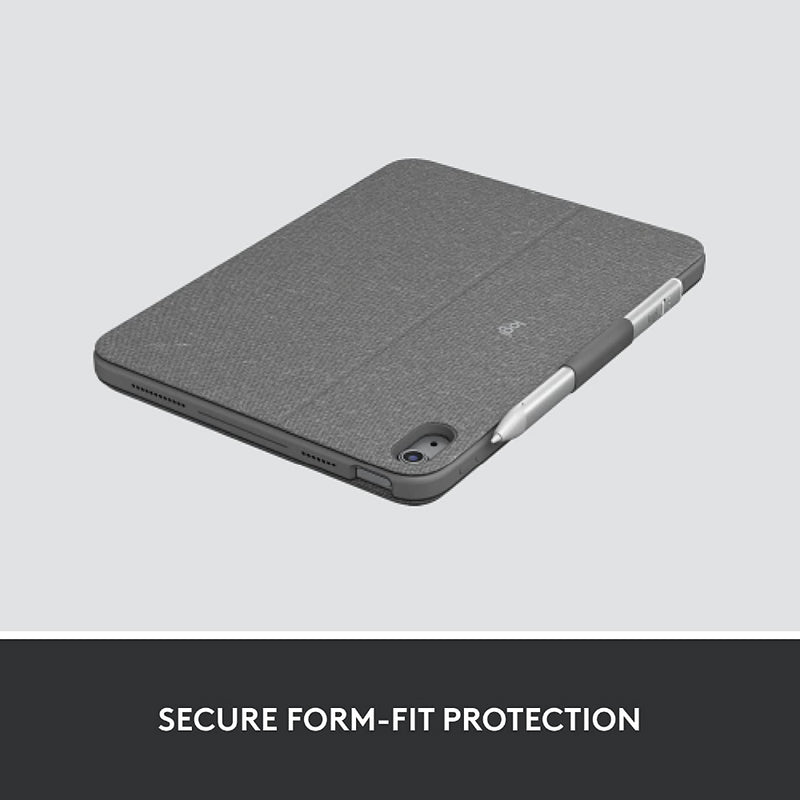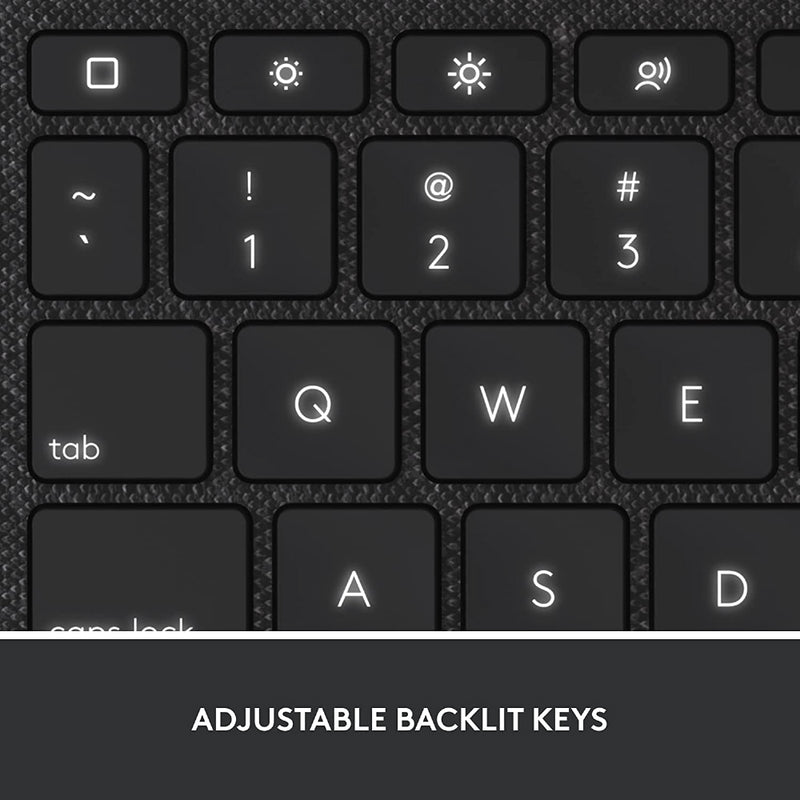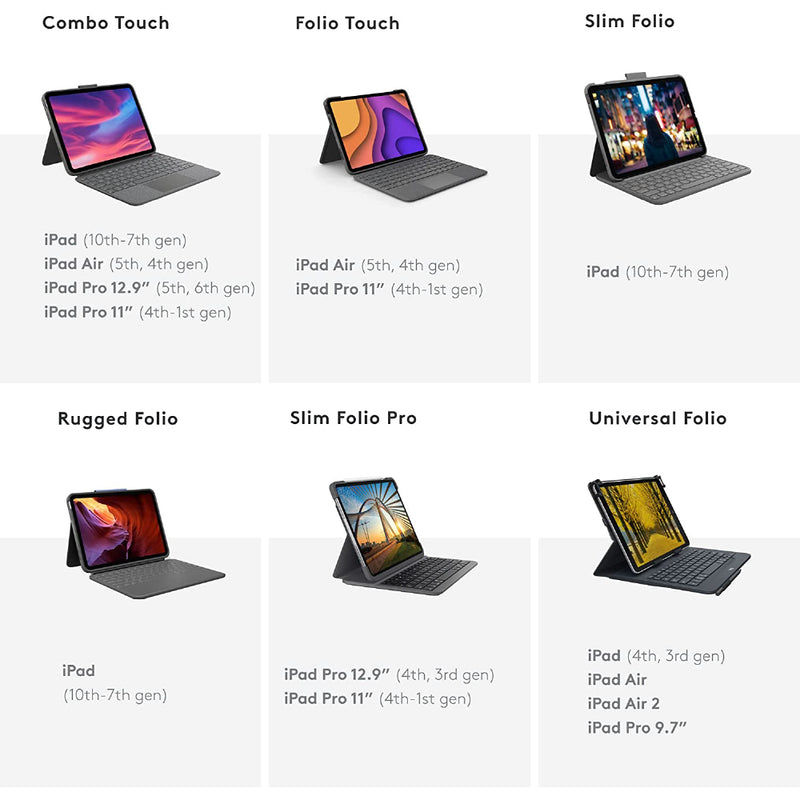DISCOVER WHAT’S POSSIBLE
Achieve more with the incredibly versatile Combo Touch keyboard case for iPad.
A CASE YOU’LL REALLY CLICK WITH
The ultimate case for iPad (7th, 8th, 9th, & 10th gen) has just touched down. Combo Touch combines a large bottom-click trackpad with a full-size keyboard for your iPad. Full Multi-Touch™ gesture support transforms your iPad into a productivity machine for working in spreadsheets and docs, editing photos and videos, taking remote classes, and more—the possibilities are endless.

Access scores of Pencil-supported productivity apps that make digital collaboration and brainstorming sessions a breeze.
Digital White Boarding

Bring hand-drawn illustration and type to family newsletters, personal websites, and more.
Enhance Your Designs
FOUR USE MODES
Dock the keyboard upright, pull out the kicCombo Touch has four use modes to help you accomplish any task, anywhere. kstand, and you’re ready to type out notes, emails, and more.

TYPE MODE
Dock the keyboard upright, pull out the kickstand, and you’re ready to type out notes, emails, and more.

SKETCH MODE
Fully extend the kickstand for the perfect angle to take handwritten notes and draw with Logitech Crayon or Apple Pencil®

VIEW MODE
Detach the keyboard and pull out the kickstand to watch movies and videos.

READ MODE
Detach the keyboard—or reattach it with the keys turned inward—to read books, articles, and more.

YOUR FINGERS WILL THANK YOU
Over 20 years of typing innovation goes into every keyboard Logitech makes so your keystrokes are fluid, natural, and accurate. Enjoy hours of comfortable typing thanks to large, well-spaced keys stretched edge-to-edge so your hands won’t feel crowded. Logitech keyboards feature a scissor mechanism beneath each key to deliver the perfect bounce every time.
LEAVE THE KEYBOARD BEHIND
Done typing? Just detach the keyboard so you can sketch, read or watch videos without anything between you and your beautiful iPad® screen. Then use the adjustable kickstand’s 50 degrees of tilt to find that perfect viewing angle.

PREMIUM TRACKPAD EXPERIENCEIBLE
The high precision trackpad gives you more freedom, more control, and more accuracy to tackle tasks in apps such as Safari®, Keynote®, and Pages®. Plus, the larger trackpad supports all the Multi-Touch™ trackpad gestures you already know and love. Swipe, tap, pinch, and scroll your way through your day.
ADJUSTABLE KICKSTAND
The ultra-flexible kickstand offers an incredible 60-degree tilt so you can always find the right angle for the task at hand. A sturdy mechanical hinge ensures the kickstand stays firmly in place and does not collapse, even with strong tapping.



SECURE FORM-FIT PROTECTION
It’s not just protection. It’s peace of mind. Combo Touch is molded to perfectly fit your iPad, protecting the front, back, and corners from scrapes and bumps. Rest assured your iPad is secure and won’t slip out of the case, so you can focus on what matters—getting things done.
TYPE DAY OR NIGHT
Backlit keys automatically adjust to your environment with 16 levels of brightness so you can stay focused in any lighting. Shortcut keys at the top of the keyboard allow you to manually adjust brightness.

FULL ROW OF iPadOS SHORTCUT KEYS
Forget hunting through on-screen menus. Combo Touch gets it done with a full row of iPadOS® shortcut keys. Easily access media controls, brightness levels, Screenshot, Dictation, and more.

1 - Home: Go to home screen
2 - Screen brightness: Adjust brightness up or down
3 - Virtual Keyboard: Shows/hides the onscreen keyboard
4 - Search: Brings up iPadOS search field
5 - Key brightness: Adjust key backlighting up or down
6 - Media controls: Back, Play/Pause, Forward
7 - Volume controls: Mute, Volume up, Volume down
8 - Screen on/off: Locks iPad screen

POWER AND PAIR IN ONE CLICK
Combo Touch instantly pairs with your iPad via Smart Connector. And batteries aren’t included because you’ll never need them—power is sourced directly from iPad.
HOME FOR YOUR LOGITECH CRAYON
A built-in holder for Logitech Crayon or Apple Pencil keeps your digital pencil always within reach so you can easily hand-write notes, sketch drawings, or markup documents directly on iPad.

PERFECTLY COMPLEMENTS YOUR iPAD
The iPad meets its aesthetic match with a clean, sleek design—the thinnest keyboard case we've ever designed with a trackpad. The elegant woven outer fabric feels as great as it looks.
ADDITIONAL FEATURES
AUTO ON/OFF
Simply open up Combo Touch to wake iPad and turn the keyboard on. Then close it to put them both to sleep automatically.
LOGITECH CONTROL APP
For the best experience, keep your Combo Touch firmware up to date using the Logitech Control app.
1-YEAR WARRANTY
If you need help with a product, our Customer Care team is happy to help. Learn more about our product warranties.
Specs and Details
DIMENSIONS
Combo Touch for iPad (10th gen)
Height: 190.9 mm
Width: 253.3 mm
Depth: 19.2 mm
Weight: 572 g
Combo Touch for iPad (7th, 8th & 9th gen)
Height: 195 mm
Width: 257 mm
Depth: 22.55 mm
Weight: 610 g
TECHNICAL SPECIFICATIONS
Modes
4 Modes: Type, View, Sketch, Read
Keyboard Type
Detachable keyboard
Backlit Keys
Yes
Viewing Angles
Type Mode: 60°
Sketch Mode: 20°
Power and Connectivity
Power by iPad via Smart Connector
Case
Space to stow Logitech Crayon or Apple Pencil
Front, back and corner protection
Access all ports: Camera / Lightning or USB-C
Keyboard
Up to 16 levels of adjustable backlighting
Full row of iPad OS shortcut keys
Combo Touch for iPad (7th, 8th, 9th & 10th gen)
-18 mm key pitch
-1 mm key travel
Materials
Tube: Aluminum
Tip cover: PC+ABS
Compatible devices
Combo Touch for iPad (10th gen)
iPad (10th gen)
Model: A2696, A2757, A2777
Combo Touch for iPad (7th, 8th & 9th gen)
iPad (9th gen)
Model: A2602, A2603, A2604, A2605
iPad (8th gen)
Model: A2270, A2428, A2429, A2430
iPad (7th gen)
Model: A2197, A2200, A2198
Row of iPadOS Shortcut Keys (Left to Right)
Combo Touch for iPad (10th generation)
-Home
-Screen brightness down
-Screen brightness up
-Dictation
- Onscreen keyboard
-Screenshot
-Key brightness down
-Key brightness up
-Previous track
-Play/pause
Next track
- Volume mute
-Volume down
Combo Touch for iPad (7th, 8th & 9th gen)
-Home
-Screen brightness up
-Onscreen keyboard
-Search
Key brightness down
-Key brightness up
-Previous track
-Play/pause
Next track
-Volume mute
-Volume down
-Volume up
-Lock
Combo Touch for iPad Air (3rd gen) and iPad Pro 10.5-inch
-Home
-Screen brightness down
-Screen brightness up
-Onscreen keyboard
-Search
Key brightness down
-Key brightness up
-Previous track
-Play/pause
-Next track
-Volume mute
-Volume down
-Volume up
-Lock
PART NUMBER
920-011434
IN THE BOX
Combo Touch Keyboard Case
Documentation
WARRANTY INFORMATION
1-Year Limited Hardware Warranty