Specifications
The 2U rackmount TS-h1886XU-RP R2 has twelve 3.5-inch SATA 6Gb/s drive-bays, six 2.5-inch SATA 6Gb/s SSD slots, supports 10GbE and four 2.5GbE connectivity, and features an Intel® Xeon® D-1622 quad-core processor with up to 128 GB DDR4 Error Correcting Code (ECC) memory. Running on the ZFS-based QuTS hero operating system, the TS-h1886XU-RP R2 realizes server-grade performance with dependable reliability. Whether for mission-critical file servers, virtualization servers, collaborative video editing, or efficient data backup and recovery applications, the three-year warranted TS-h1886XU-RP R2 delivers a high-performance yet cost-effective NAS solution.
Petabyte-level storage capacity
Up to 128 GB DDR4 ECC memory
Built-in 10GbE connectivity
Two 10GbE SFP+ SmartNIC ports with RDMA boost large file sharing and intensive data transfer.
Up to 128 GB DDR4 ECC memory
Up to 128 GB DDR4 ECC memory that can detect and correct single-bit memory errors, demonstrating high reliability for crucial applications.
Dual redundant power supply
Dual redundant power supplies for enhanced system reliability.
Optimal virtual machine experience
Supports storage for virtualization and can natively host independent virtual machines and containerized apps.
ZFS-based QuTS hero
Ensure data integrity and enhance data security with the ZFS-based QuTS hero operating system.
Intel® Xeon® D processor and up to 128 GB DDR4 ECC memory. Powerful and reliable
The TS-h1886XU-RP R2 features an Intel® Xeon® D-1622 quad-core processor, 32 GB DDR4 ECC memory (dual-channel module, four Long-DIMM slots, upgradable to 128 GB), and dual redundant power supplies to deliver a cost-efficient NAS solution with server-grade performance and the utmost reliability. By connecting multiple QNAP expansion enclosures, the storage capacity of the TS-h1886XU-RP R2 can be easily expanded to satisfy fast-growing data and budget flexibility.


ECC memory forestalls data corruption to assure reliability
The TS-h1886XU-RP R2 uses ECC memory that can detect and correct single-bit memory errors as they occur to prevent downtime and data loss, which is essential for always-on, mission-critical, server-grade applications. The TS-h1886XU-RP R2 supports dual-channel DDR4 memory in four Long-DIMM slots. When using paired memory modules, the TS-h1886XU-RP R2 can leverage the power of dual-channel architecture to boost performance. You can also customize the memory configuration (supports up to 128 GB RAM) of the TS-h1886XU-RP R2 for greater performance to tackle dynamically-changing workloads, such as virtualization.
Dual 10GbE connectivity optimizes high-speed data transfer and supports RDMA/RoCE
The TS-h1886XU-RP R2 comes with a pre-installed dual-port 10GbE SFP+ Smart NIC (that uses the NVIDIA® Mellanox ConnectX®-4 Lx, or the same level SmartNIC) to improve bandwidth-demanding data center and virtualization applications and to support RDMA over Converged Ethernet (RoCE and RoCEv2), allowing data to bypass general network drivers, the socket layer, and directly enter ESXi server and storage memory buffer. RoCE technology can improve NAS performance while lowering CPU consumption of applications that use an Ethernet network, ideal for low-latency and high-speed large data transfer.

Four 2.5GbE ports to redefine upgraded connectivity
Compared with the previous model, the data transmission speed of TS-h1886XU-RP R2 is increased by 250% to handle multiple key business tasks.

Virtualization Certifications Supported by TS-2483XU-RP



HDD + SSD hybrid structure to optimize storage performance and utilization
The TS-h1886XU-RP R2 features outstanding hardware and expandable architecture, enabling optimum performance and flexibility to satisfy business needs in various applications.

SATA HDD + SSD slots
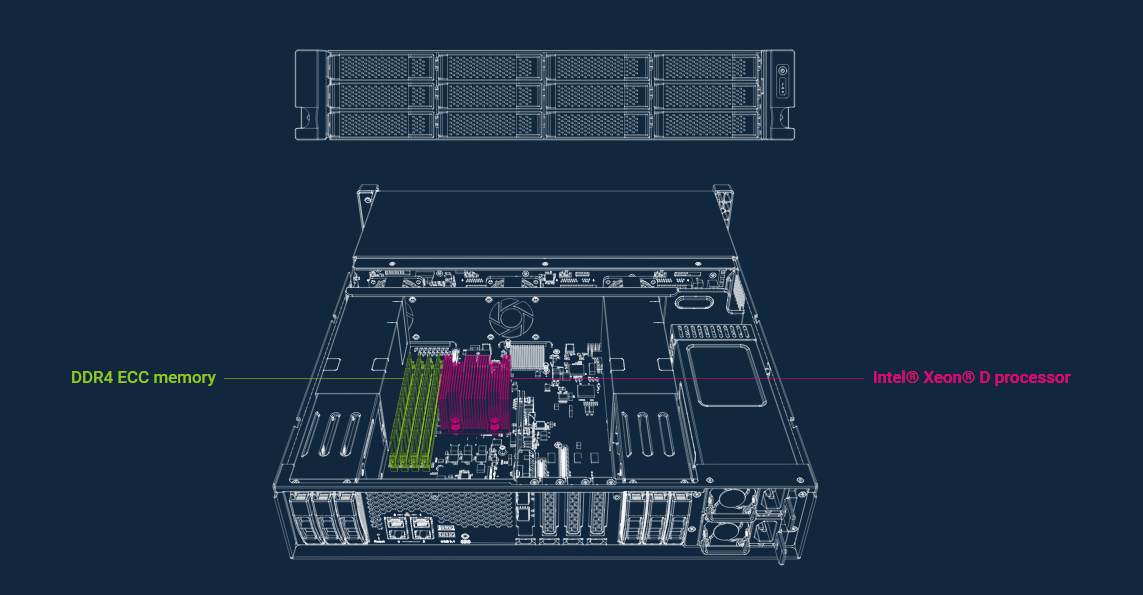
Powerful Processor and Memory

High Speed Networking Slots

Flexible Expansion Slots

Others
Dual 10GbE connectivity optimizes high-speed data transfer and VMware virtualization with iSER
The TS-2483XU-RP provides two 10GbE SFP+ ports that use the SmartNIC controller. They support the iSCSI Extensions for RDMA (iSER) protocol, allowing data to bypass general network drivers, the socket layer, and to directly enter memory buffers of the ESXi server and storage to offload CPU workloads. When both the VMware® server and the TS-2483XU-RP support iSER, it can provide up to 60% increased random read/write performance and 50% decreased latency, providing an essential tool to optimize demanding virtualization applications.

Recommended usage of PCIe slots
The TS-2483XU-RP provides multiple PCIe slots. To ensure that the SATA drives have sufficient bandwidth, it is recommended to only use low-end expansion cards, (such as a 1GbE NIC, USB 3.2 Gen 1 card, or Wi-Fi adapter) with the PCIe Gen2 slot (Slot 1, 3, 5) as this slot is connected to the PCH. For high-end expansion cards (including 10GbE/40GbE NICs, SAS cards, Mustang-200 acceleration card, and graphics cards), it is recommended to use PCIe Gen3 slots (Slot 2, 4) as these slots are connected to the CPU.

Abundant I/O capability with PCIe expansion
The TS-2483XU-RP features 5 PCIe slots that allow for the usage of various expansion cards to expand application potential.

10GbE/25GbE/40GbE network cards
Enable lightning-fast throughput for bandwidth-demanding tasks, such as virtualization, massive data transmission, and fast backup or restoration.

QM2 M.2 SSD/10GbE cards
Add M.2 SSD caching or 10GbE (10GBASE-T) connectivity to the NAS for optimized performance and bandwidth.

Graphics Cards
The TS-h1886XU-RP-R2 support low profile graphics cards that do not require additional external power to improve Quts hero image processing and virtual machines performance (via pass through)

SAS expansion cards
Designed for connecting theTS-h1886XU-RP-R2 to TL SAS expansion units to increase storage capacity by adding up to 128SAS/SATA derives.
Build an affordable Fibre Channel SAN environment
Common Fibre Channel Storage Area Networks (SAN) devices are often costly. By installing QNAP dual-port ###TS-h1886XU-RP R2-fc### Fibre Channel expansion cards in the TS-h1886XU-RP R2, you have more budget-friendly options to add a NAS to a SAN environment. You can set a Fibre Channel Target using the iSCSI & Fibre Channel app. Moreover, the LUN Masking and Port Binding features provide an additional layer of data security.

ZFS-based QuTS hero operating system enhances NAS performance and data integrity
QuTS hero combines the app-based QTS with the 128-bit ZFS file system to provide flexible storage management, comprehensive data protection, and optimized performance to tackle the complexity and performance demands of modern IT. From storage management, virtualization, to collaborative media workflows, QuTS hero streamlines your business-critical tasks.
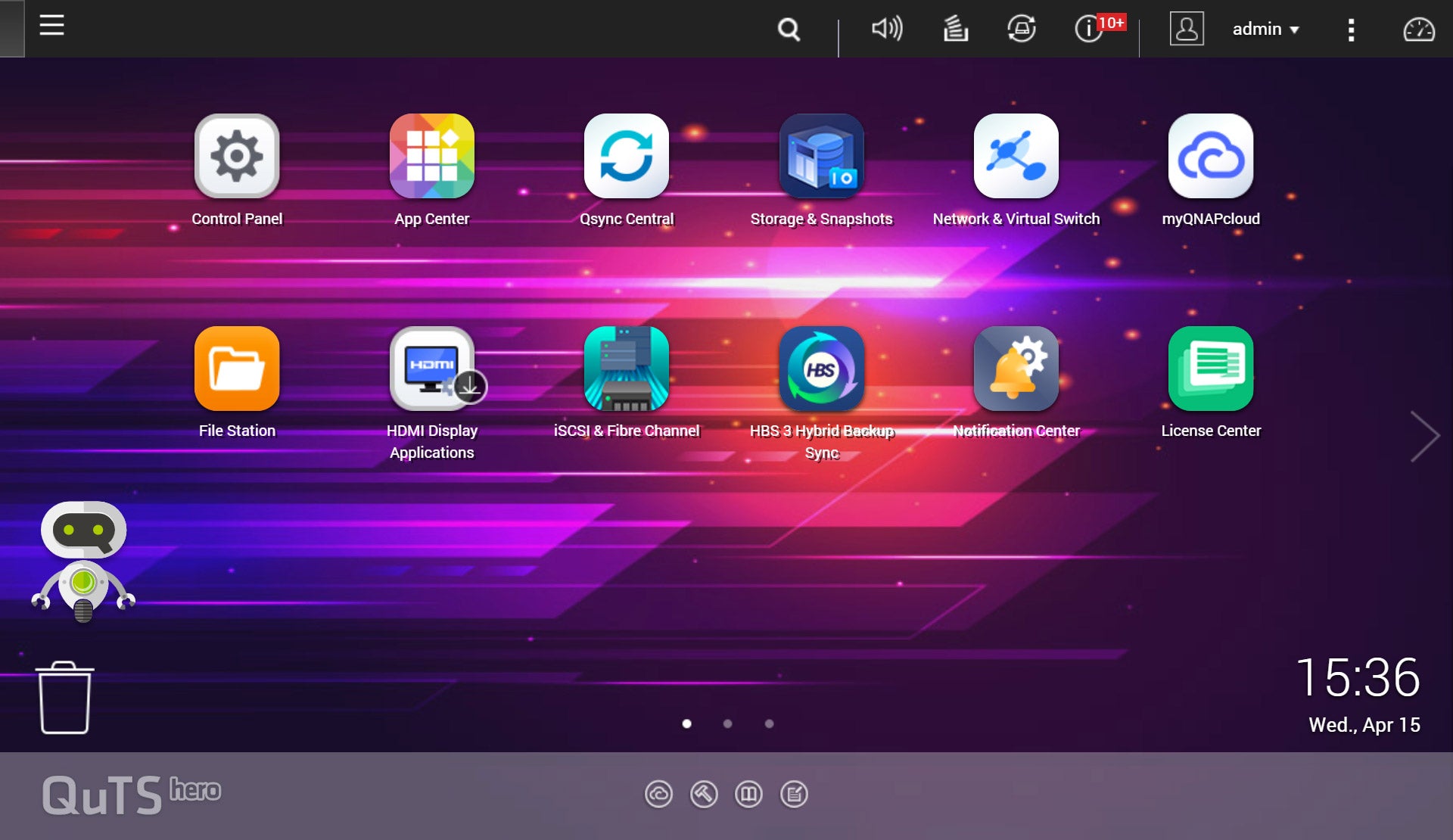
Data integrity is key
QuTS hero’s self-healing ensures data integrity and reliability. Write Once, Read Many (WORM) is also supported.
Data reduction improves storage efficiency and performance
Inline data deduplication, compression, and compaction reduce file sizes to conserve storage capacity and optimize performance.
Multi-level cache technology
Main memory read cache (L1 ARC), SSD second-level read cache (L2 ARC), and ZFS Intent Log (ZIL) for synchronous transactions with power failure protection are supported to boost performance and security.
RAID Z enables robust data protection
Multiple RAID levels allow flexible capacity utilization. RAID Triple Parity and Triple Mirror deliver higher levels of data protection.
QSAL (QNAP SSD Antiwear Leveling) enhances data protection
RAID-level SSD lifespan is automatically and regularly detected to prevent simultaneous SSD failure, improving your data protection and system reliability.
App Center ecosystem extends NAS functionality
Apps for backup/sync, virtual machines/containers, content management, productivity, and more features can be used to expand the application potential of the NAS.
Tiered storage configuration for a QuTS hero NAS
Basic requirements for setup are similar to QTS. We recommend you to follow these steps to acquire optimal storage efficiency and performance for QuTS hero.

Step 1: System Drive & Default Shared Folders
The first Storage Pool you create is where the system drive, default shared folders, and apps are stored. In this step, it is recommended to create an SSD RAID with at least two SSDs to attain optimal system performance and efficient app metadata management. (With an all-HDD configuration, the first Storage Pool is also where the system drive and default shared folders are stored.)

Step 2:Read/Write Cache
Use more SSDs for read cache or ZIL. You can also install QM2 expansion cards to add M.2 SSDs for expanding cache space.

Step 3:Data Storage
Allocate HDDs/SSDs to create a RAID for storing files and application data. If needed, you can configure an all-flash configuration for optimal performance.
Inline data deduplication, compression, and compaction drives Big Data storage efficiency
QuTS hero supports advanced block-based data reduction technologies (including inline data deduplication, compression, and compaction) to reduce file sizes, conserve storage capacity, and optimize performance. For example, if 20 virtual machines on a NAS are replicated using the same template, then storage space requirements for all 20 virtual machines can be reduced by up to 95%. Whether acting as primary or backup storage, the TS-h1886XU-RP R2 optimizes storage utilization to provide a reliable storage cornerstone in the Big Data era.
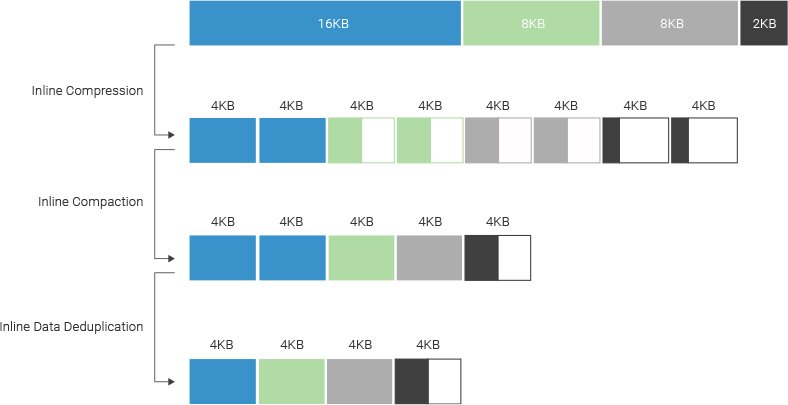
Real-time SnapSync ensures minimal RPO with real-time disaster recovery
Real-time SnapSync ensures that both the primary and secondary NAS maintain identical data. When data is written to the source, it is immediately written to the destination. If the primary NAS goes offline, IT staff can simply adjust the privilege settings of the secondary NAS to ensure continuous operations. SnapSync provides the strongest support for nonstop business operations and helps users to reduce the risk of data loss.

The TS-h1886XU-RP R2 also supports snapshots and remote backup to help organizations accomplish routine backup tasks cost-effectively and efficiently.
Snapshots multiply backup protection
Attain peace of mind with near-limitless, instant snapshots. Copy-on-write technology makes snapshot creation almost instantaneous without affecting ongoing data writing. Snapshot Replica replicates snapshot files to the backup NAS, simplifying data protection with version control.
HBS simplifies 3-2-1 backup plans
HBS centralizes backup, restoration, and synchronization for easily transferring data in the TS-h1886XU-RP R2 to another QNAP NAS, remote server, or cloud storage space. HBS supports QuDedup technology that eliminates redundant data at the source and makes multi-version backup faster.
Complete backup planning
The TS-2483XU-RP provides a reliable, flexible backup & disaster recovery solution to assist organizations in routine backup jobs with cost-efficiency and high productivity.
PC/Laptop backup
For Windows®, install NetBak Replicator to back up your PC to QNAP NAS. In macOS®, just set up the built-in Time Machine® to secure your data.
Remote backup for NAS
Hybrid Backup Sync makes it easy to back up data from a TS-h1886XU-RP R2 to another QNAP NAS or remote server to fulfill your 3-2-1 backup strategy.
VM backup
Enjoy license-free VMware® and Hyper-V VM backup with source-side incremental backup, global deduplication, and recovery compression.
SaaS backup
Safeguard enterprise cloud data by backing up/syncing files, emails, calendars, and contacts from Google™ Workspace and Microsoft® Office 365® to the NAS.
Cloud backup for NAS
Hybrid Backup Sync supports mainstream cloud storage for NAS data backup. For backup to object cloud storage, VJBOD Cloud is especially useful to reduce bandwidth usage and backup time.
QuDedup technology
Hybrid Backup Sync eliminates redundant data at the source and then backs up the deduplicated data, helping to save time and storage costs while providing efficient multi-version backups.
Multi-version snapshots mitigate ransomware threats
The TS-h1886XU-RP R2 supports block-based snapshots that record the state of the system at any time. It helps protect data, which can be restored back to a specific point of time, greatly helping in mitigating the threat of ransomware.

Up to 65,536 snapshots
Attain peace of mind with near-limitless, instant snapshots. Copy-on-write technology makes snapshot creation almost instantaneous without affecting ongoing data writing. Snapshot Replica replicates snapshot files to the backup NAS, simplifying data protection with version control.
HBS simplifies 3-2-1 backup plans
HBS centralizes backup, restoration, and synchronization for easily transferring data in the TS-h1886XU-RP R2 to another QNAP NAS, remote server, or cloud storage space. HBS supports QuDedup technology that eliminates redundant data at the source and makes multi-version backup faster.
Reliable, high-performance storage for virtualization
The TS-h1886XU-RP R2 supports block-based iSCSI LUN as a reliable, high-performance, and affordable storage solution for mainstream virtualization environments. It supports VMware® VAAI and Microsoft® ODX to increase performance by offloading server loading for ESXi server and Hyper-V respectively.

All-in-one solution for hosting virtual machines and containers
By running multiple virtual machines and containers on the TS-h1886XU-RP R2, you can deploy multi-tenant environments and applications to increase management efficiency and save hardware costs. Coupled with the Network & Virtual Switch app that boosts interoperability between virtual machines, containers, QNAP NAS, and other physical devices on the network, you can flexibly allocate physical and virtual network resources to simplify network deployment.

Virtualization Station
Run multiple Windows®, Linux®, UNIX®, Android™, and QuTScloud virtual machines and access them via a web browser or Virtual Network Computing (VNC). Businesses can run virtualized server applications on a single NAS without needing additional physical servers.

Container Station
Experience Docker®, LXD, and Kata Containers lightweight virtualization technologies, download apps from the built-in Docker Hub Registry®, import/export containers, and create abundant microservices.

Linux Station
Run Linux® applications (including apps from the Software Center) directly on the NAS and remotely access the Linux® desktop from a web browser. The open-source Linux® platform is also ideal for Internet of Things development.

Single Root I/O Virtualization (SR-IOV)
By installing an SR-IOV compatible PCIe SmartNIC in the TS-h1886XU-RP R2, you can allocate bandwidth resources from a physical network card directly to VMs, increasing network efficiency and reduced CPU overheads.

QuTScloud virtual NAS
QuTScloud is a virtual appliance based on the QTS operating system. Enterprises can quickly launch QuTScloud on hypervisors including Linux® KVM, Microsoft® Hyper-V, and VMware ESXi™ to acquire advanced NAS features without requiring additional NAS hardware.
Comprehensive security and privilege settings
The TS-h1886XU-RP R2 is loaded with flexible privilege settings and security measures. Besides IP blocking, 2-step verification, HTTPS connection, there are more apps that help ensure optimal NAS protection against threats like malware and hackers.
myQNAPcloud secures remote access
myQNAPcloud allows convenient connection to the TS-h1886XU-RP R2 through the Internet without any complex DDNS settings. To ensure your remote access service is secure, myQNAPcloud strengthens keys on SSL Certificates to 2048-bits.
Simplified privilege settings
The TS-h1886XU-RP R2 supports comprehensive access right settings for shared folders, Azure Active Directory Domain Services (Azure AD DS), LDAP, and Windows ACL to help IT staff efficiently manage user accounts and access rights for multiple NAS systems.
QuFirewall protection
Supports IPv6, firewall access lists, and GeoIP filtering to restrict access based on geographical locations for higher NAS network security.
Superior security with QVPN
A virtual private network (VPN) allows secure access to network resources and services across public networks. QVPN supports creating a VPN client, using the TS-h1886XU-RP R2 as a VPN server, and WireGuard® VPN service with an easy-to-use interface for setting up a secure connection.
QuWAN SD-WAN
To facilitate digital transformation, multi-site expansion and remote working, QuWAN SD-WAN helps automatically mesh multi-site VPN. It features IPsec encryption and cloud-centric management, allowing secure multi-site network including QNAP NAS and VMware ESXi platforms.
Security Counselor
A security portal for the TS-h1886XU-RP R2 to check for weaknesses and offer recommendations for enhancing NAS security. It also integrates anti-virus and anti-malware scanning software.
Malware Remover
Regularly scan your TS-h1886XU-RP R2 using the latest malware definitions. If infected files are detected, they will be immediately removed to ensure NAS data security.
TeamViewer remote access
TeamViewer app enables remote management and connectivity to multiple NAS devices from Windows® PCs with an unparalleled level of safety, while increasing IT efficiency and end user productivity.
The best file storage and collaboration center
The TS-h1886XU-RP R2 integrates rich apps for storing, managing, synchronizing, searching, and archiving files. It supports SMB/CIFS, AFP, and NFS protocols for streamlined file sharing across Windows®, Mac®, and Linux®/UNIX®, and provides the smartest NAS solution for professionally managing your files.

File Station
Manage, access, and share all the files in the TS-h1886XU-RP R2 and view snapshots files – all from your web browser. You can also easily mount remote NAS folders and cloud storage.

Qsync
Make any file uploaded to a TS-h1886XU-RP R2 available to linked devices, such as computers, laptops and mobile devices. You can sync shared folders and team folders for group file sharing to enhance the flexibility of team projects and collaboration.

Qsirch
QNAP’s powerful, Google-like search tool helps you quickly find images, music, videos, documents, and emails by keywords, color, and more search conditions. It also supports Qfiling to perform one-time or automatic archival tasks based on your search criteria.

Qfiling
Automate your file organization ─ all you need to do is categorize files, set a schedule, and Qfiling will do the rest. Qfiling also enables smart recycling that instantly moves filtered files to the Recycle Bin.
Smart surveillance solution for 24/7 security
QVR Elite is QNAP’s subscription-based smart surveillance solution, allowing you to easily build a surveillance system with lower TCO and higher scalability. Recordings are saved as MP4 files, allowing playback on nearly every device. QVR Elite also integrates QNAP AI-based solutions to build smart facial recognition for retail and door access systems with QNAP NAS. You can arrange a dedicated, independent storage space for surveillance data on the TS-h1886XU-RP R2 and enjoy simplified camera management, storage space allocation, camera live viewing and playback.

Free embedded channels
2 IP camera channels
Total camera channels
Scalable with optional licenses
Subscription-based
Monthly US $1.99 /channel
Video format
MP4
Mobile app
QVR Pro Client and mobile app
Scalable storage
NAS expansion units
Flexible and economical storage expansion
QNAP provides easy ways to expand your storage capacity. Here are several ways to expand your TS-h1886XU-RP R2 storage as needed to accommodate data and business growth.
Attach QNAP expansion enclosures
Connect expansion enclosures to the TS-h1886XU-RP R2, and manage NAS storage expansion with the user-friendly Storage & Snapshots Manager app.
Mount cloud storage or remote file servers
Mount cloud storage or remote file servers to expand the capacity of the TS-h1886XU-RP R2 while also centrally managing files on the NAS, cloud storage, and remote devices.
Migrate to a new NAS
Install your NAS hard drives into a larger QNAP NAS and retain all your existing data and configurations.
Upgrade RAID capacity
Hot-swap lower-capacity drives with larger-capacity drives to expand your NAS capacity so it can grow with your business.
More productivity-boosting applications
The TS-h1886XU-RP R2 provides an App Center that includes feature-rich apps to expand your NAS potential!

QuObjects
Run a high-performance S3 compatible development environment on your TS-h1886XU-RP R2 to simplify service development workflows from testing to production. You can also move cold data from the cloud to an on-premises QuObjects to save cloud storage costs.

Notification Center
Consolidates all system events, alerts, and notifications for smooth and easy NAS management, keeping you always informed of your NAS status.

Proxy Server
Run Linux® applications (including apps from the Linux® Software Center) directly on the NAS and remotely access the Linux® desktop from a web browser. It also makes the TS-h1886XU-RP R2 an ideal gateway for IoT solutions.
Proxy Server
By using a high-capacity TS-h1886XU-RP R2 as a proxy server, online resources can be efficiently accessed with greater cost-savings and productivity, while network security is also enhanced at the same time.
A health check for your hard drives
Hard drives are at the heart of your NAS, and ensuring their long-term health and reliability is absolutely crucial. QNAP provides various methods and tools to help you monitor hard drive health, ensuring that you can take proactive decisions to safeguard your data and files.

S.M.A.R.T. and back block scanning
If any of the S.M.A.R.T. values are reported as abnormal, or bad blocks are detected, you can take early action and replace drives before potential data loss occurs.

DA Drive Analyzer
The DA Drive Analyzer leverages ULINK cloud-based AI to predict the expected lifespan of drives, assisting you in planning future drive replacements to protect against NAS downtime and data loss.

rd drives are at the heart of your NAS, and ensuring their long-term health and reliability is absolutely crucial. QNAP provides various methods and tools to help you monitor hard drive health, ensuring that you can take proactive decisions to safeguard your data and files.
Flexibly switch to QTS operating system
The TS-h1886XU-RP R2 also supports QTS - QNAP’s standard NAS operating system – that provides greater everyday performance, efficient memory utilization, and the advantage of Qtier auto-tiering. You can also migrate drives from your current QTS-based NAS to the TS-h1886XU-RP R2.

Extend hardware warranty up to 5 years
The TS-h1886XU-RP R2 is backed by a 3-year warranty at no additional cost. You can also purchase a warranty extension that extends your warranty coverage up to 5 years.


































